Using Sound Equipment 1.1: How it is Used,
How to create Sound Recording for a visual effect.

There are different ways of recording audio, the first one is pretty Simple, when using a Camera (like the Canon) it has the Video recording option which records both the video itself and the audio to the camera's surroundings, there is no edits whatsoever only raw video footage and audio (No Edits involved).
As Standard it doesn't have a Proper Mic on it's own but it does have an option to attach one where it only picks up the subject's sound and not it's surroundings, this version is more professional then the Normal version of the Canon. There are different types of canons and mics so each one will perform differently so audio quality may be affected differently to a different mic.

Recording with a Mac

Since I use a Mac I will demonstrate on how to record audio using three options such as, using the built in Microphone (included with the Mac), A compatible working headset or an External Mic.
For adding your voice/sound in to your film, it is recommended to use Adobe Premiere pro.
When you have accessed your app and started the application there should be an option like a record button that appears when you click the video. The record button should appear on the left beside the audio file, the icon should appear as a Mic.
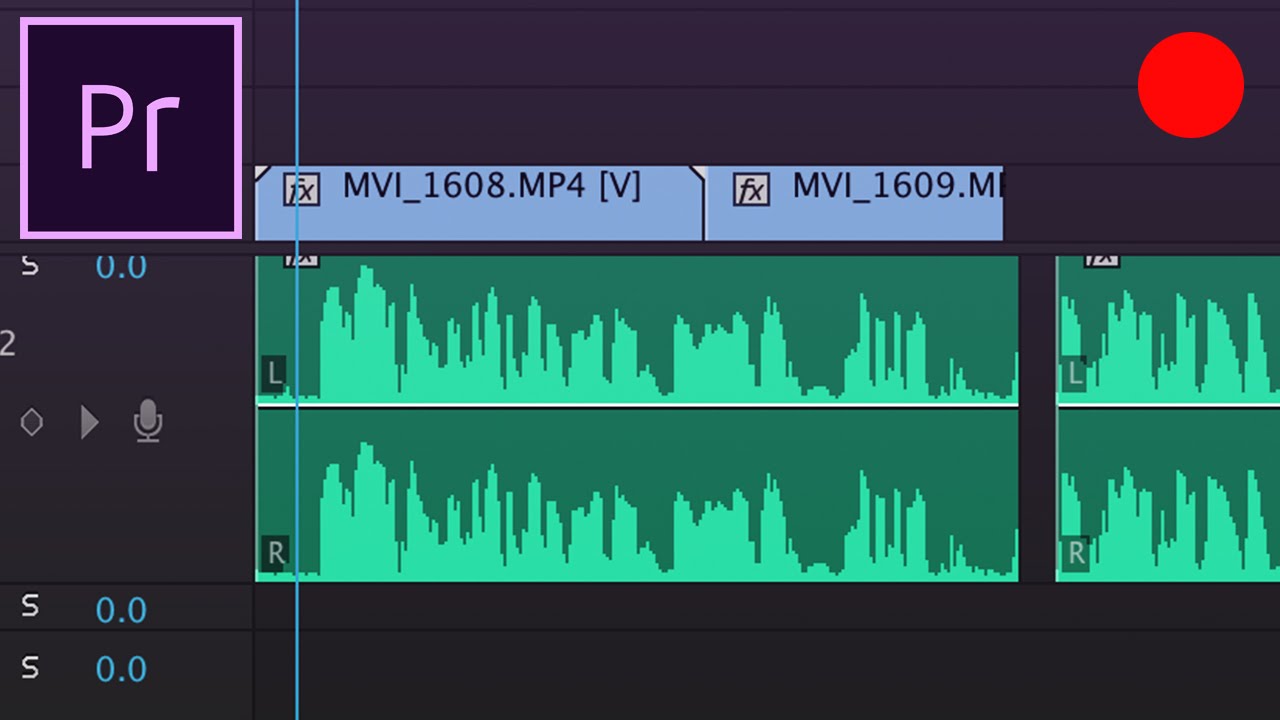
Tascam Recorder
Boom Mics
These mics are special types since they are used to record sound from long distances, for instance a boom mic is attached to a pole and when someone uses it they can record and pick up someone's voice and helps to make the sound and audio more clearer, there are reduced background noises and the voice sounds more crystal clear.
Get Creative!
When recording you can feel free to add your own sounds in, like your voice or with objects. there are many sounds you could make with just your voice (if you have the talent).
For instance you can create your own music using beatboxing, or create a crunch sound effect using a pack of crisps etc. But you can download and/or use Sounds that are already made for you to use in films, just remember some can be copyrighted so use these at your own risk.
Here is a link to a YouTube Channel named Motion Array Tutorials, who already made a video called:
"How to Record Audio in Premiere Pro | Tutorial:
https://www.youtube.com/watch?v=tcKXqy9D3PM
if the link does not work you can highlight it with your mouse, right click, press copy, go to google right again and click paste to find the video or search the title on YouTube.


Comments
Post a Comment