How to remove a green screen 2.2 Editing,
Removing green screen step by step guide
Step 1: Find and drag a background clip of your choice, you will ned this for your green screen clip.
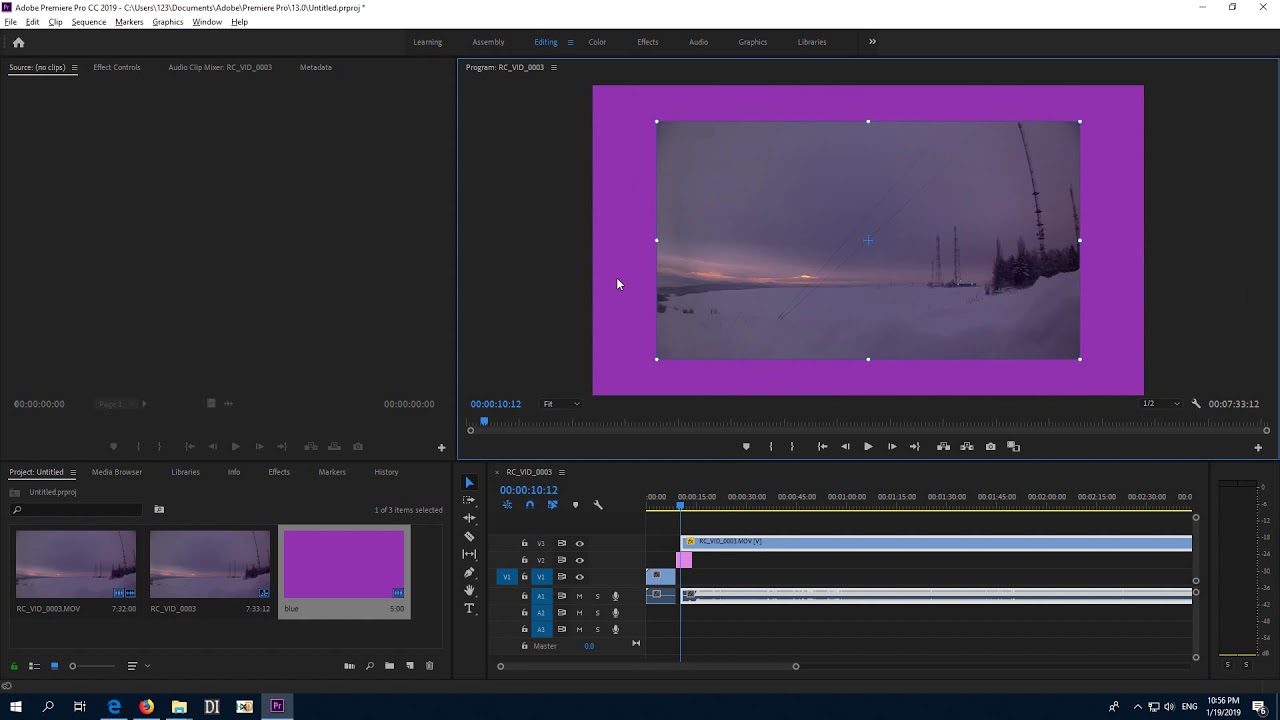
Note: The following images are not screenshots i own and are sourced from Google images.
Step 2: Select the effects panel, if you cannot find it, click not the window tab instead then click effects. now click on the video effects then select the "keying option" once done more options should appear, now click and drag the "ultra key" option down to your green screen clip.
Step 3: Once done use the effect controls option and ignore the motion and opacity option (because you won't be using that at the moment), then grab the eye dropper tool and click on the green background of your green screen background. All of the green Background (or most of it should be removed and should show your new background of your choice.




Comments
Post a Comment